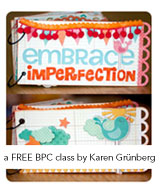The biggest problem with photo organization is that by the time you realize you need help, you've got more photos than you know what to do with.
We are going to take this slow and step by step. Even if you only spend 15 min a day on it you will get somewhere. The thing that is most important to remember is to have fun with it! Turn on some music sit back and get ready to walk down memory lane. We will start with step 1 and 2 for this weekend and I will add more on Monday’s post. That way you have plenty of time to do it in a way that will work for you for years to come. I am no expert! I have done research for this and this is what I have culled from all my reading and observing. I am doing this project with you and as I go I might have to change my way of thinking, but that is all part of the process.
Step one- Collect
For this step you will need a big container to collect all your photos in. Walk from room to room putting all your wayward pictures in the container. I know that I have mini photo albums in the living room, photos and photo packs in the dining room and even more photos spread out all over me scrap room in various states of organization.
Did you know that most processing envelopes are not acid free and can actually ruin your pictures? Before you move on to step two, it is important to remove all your photos from the processing envelopes. If you have date or subject information that needs to be transferred before you toss the envelopes use an acid free photo safe marker or pencil. I have the $2 photo labeling pencil from Creative Memories. They are photo safe, permanent on the back of your photos, and the soft lead wont damage or dent the photo when you write on them. I have a bunch of photos of my husband fishing when he was younger and someone used a black pen to label the backs of the pictures. The ink smeared onto each photo behind the ones that were written on so some of them are now ruined and will have to be recopied and or reprinted if I wan to use them in a scrapbook or frame them for display.
Step two- Sort & Purge
Now that you have all the pictures in one place you can decide what to keep and what to pass on, display, or toss. First, take some time to look at the pictures. Let the memories come flooding back. You should have a note pad next to you during this time. As you look at the pictures you might get ideas for pages, or you might want to right down your memories or thoughts as they come back to you at this moment. Take your time but don’t go off scrapping just yet, right down your ideas for later. As you look through them is there a theme you notice? For example, I would probably notice pictures of my daughter and pictures from vacations, and then I would have pictures from college and my wedding.
This is the time to start thinking as you are going threw them as to how you want them grouped. Do you want them chronological by year, do you want them in subject groupings, or do you want them by projects? It’s all up to you and your preference. If you are having a hard time deciding how to sort, think about how you scrapbook. Do you do it in year order or do you have specific albums for special events or vacations? I have an album for each vacation, one for our honeymoon and one for our wedding. When it comes to my daughter I have one that is of her and another one is for her first year with only a picture for each month. For me sorting by subject is going to work the best and then I can put them in order chronologically after that. In the Winter 2008 Special Edition of Memory Makers Magazine, Get Organized! Debbie Hodge lists 6 categories you can use to sort your photos. They include events, moments, yourself, everyday life, collections and your world. As we go threw we will also know what we want to keep and what we want to toss. Not every picture has to be perfect to keep but if you have no idea what it is, can’t make anything out, or are wondering why the heck you took it then just toss it. Do you have duplicates? I know that sometimes I order the same picture in different sizes because I don’t know how I want to work it on my page or I order them in black and white and color so I can try both and see what works the best on my layout. Put the duplicates in a separate pile. You can use these as gifts, create cards or mini albums, display them in the house or give them to people who might what a photo from that event. Later in the month we will talk more about neat ways you can display the photos in your home or projects you can create with your photos.As I was working on this I was reminded of a friend of mine. She lost her brother several years back and has had a hard time with the loss. When we started talking scrapbooking, back when we were becoming friends, she was so not ready to work on anything with her brother in it yet that was the only scrapbook she had. I told her that when she was ready she would know and not to push it. As I shared my pages with her she started to get ideas of things she wanted to try on pages and eventually she started to scrap those pictures of her brother. This didn’t happen overnight it took a long time. One day she came and told me thank you for supporting her. I told her I didn’t do anything and she said that not forcing her to deal with such a hard thing and letting her choose when she was ready to move forward was what she needed. Why do I bring this up? Well, during this project you will come across pictures you might not want to deal with right now and that is ok. Put them in a special box and set it aside. When you are ready you will know and then you can decide how you want to move forward. It will be tempting to dwell on them and maybe let your self feel overwhelmed by them, but don’t let those difficult pictures keep you from all the other ones that need your attention as well. Someday you will be ready to deal with them and if today is not the day then that is OK!
Before I go off down memory lane I have some links you might be interested in:
Creative Memories Photo Care: Ideas for taking care of your photos so they last.
Creative Memories Disaster Photo Recovery: How to salvage your photos after a disaster
Creative Memories Heritage Photos: A time line of photo history. It talks about the different types of pictures you might be lucky enough to have in your collection.
Memory Makers Magazine Organizing Labels: A small photo index card is included, as well as a what is in this box label.
I look forward to hearing and seeing your progress! Make sure you take before and after pictures to share with us, just including a link with your post. If you have any questions comments or ah-ha moments make sure you let us know. Keep working on your challenge layouts and I will talk to you all again on Monday.